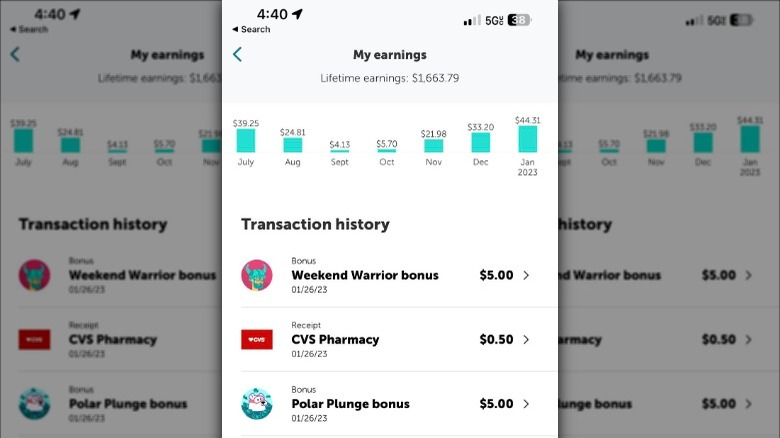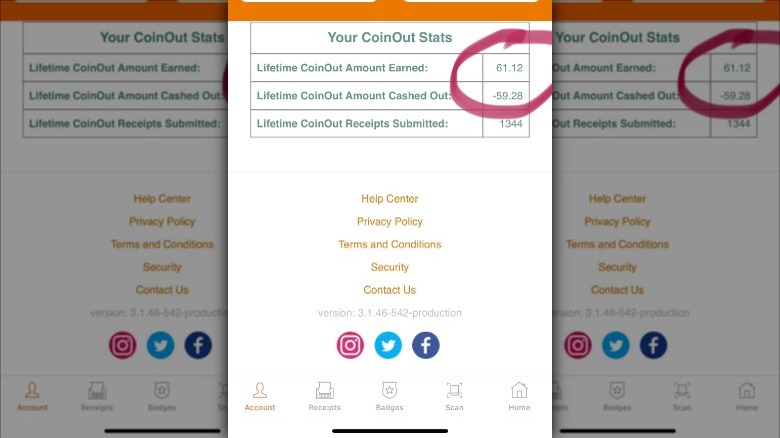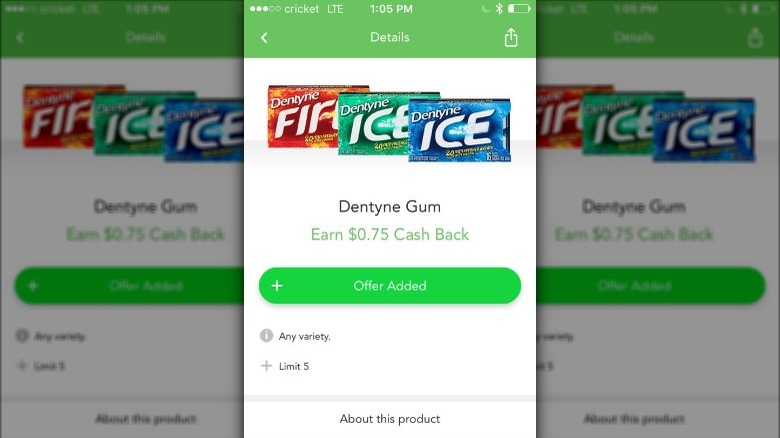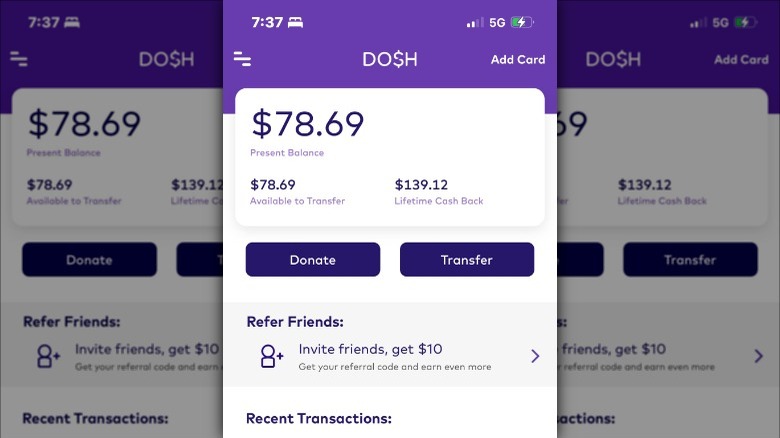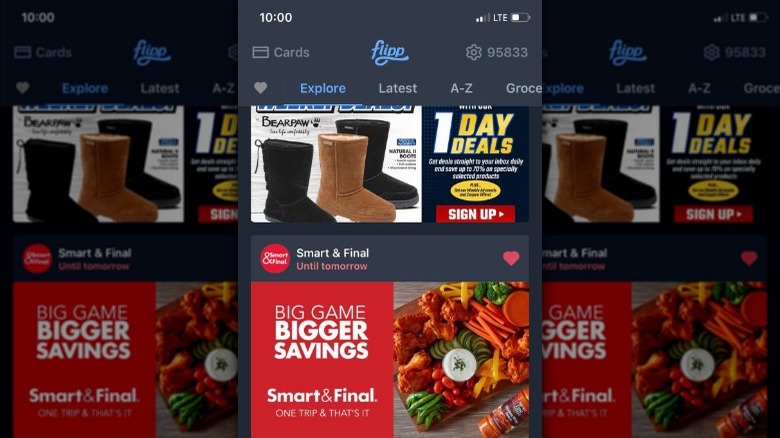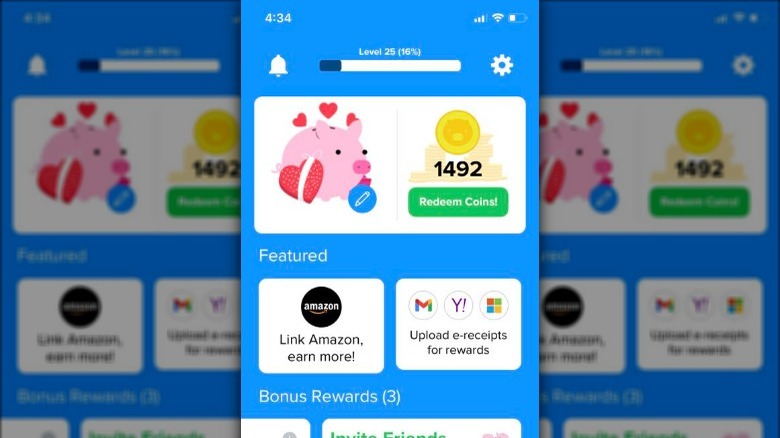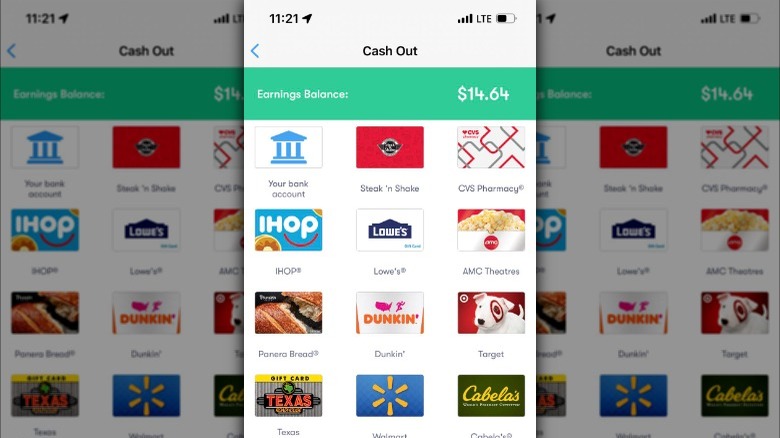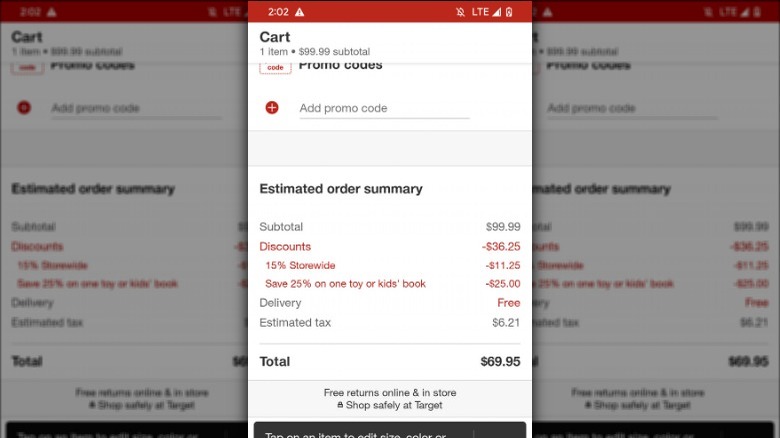The 13 Best Apps To Help You Save Money At The Grocery Store
Saving money is always a good thing: It seems even more important than ever before. In January 2023, grocery store prices were over 10 percent more expensive than they were just one year earlier. Inflation and some lingering supply chain issues have made it more expensive to get all the things we need. Old school coupons can help reduce your monthly bill, but did you know that there are some apps you can download on your smartphone that can also help you cut costs?
Well, there are actually several different apps available for savvy shoppers looking to save money at the grocery store. Each of these apps works differently; some have you scan your receipts and offer cash back bonuses; some give special discounts when you buy specific brands or items; some help you load and use digital coupons for your shopping trips, while some others help you compare prices to decide which of your local grocery stores has the best deals.
1. Ibotta
Ibotta is one of the most popular apps for saving money at the grocery store. It has a 4.8-star rating on the Apple App Store with more than 1.6 million reviews and a 4.5-star rating on the Google Play Store. Ibotta has a long list of retailers for in-store shopping. Choose your local grocery store chain(s) and browse through the available offers for cash back on specific products and/or brands.
Add using the offers, submit your receipt through the app to have the cash back added to your account. The money will be available within just 24 hours. If you have a loyalty account with the grocery store you shop at, link your account to Ibotta, and the offers you've selected will automatically be added to your account shortly after you check out.
You can also use Ibotta for online shopping. If you place your grocery orders for pickup or delivery, this can make it easier to earn cash back without worrying about submitting a copy of your receipt. In addition to grocery stores, you'll also find that there are other restaurants and online retailers available.
Ibotta also periodically runs special offers in which you can get even more cash back for shopping with various retailers. You can also earn bonuses for sharing the app with friends or family. Once you start earning cash back, simply redeem it: Link your bank account to the app, and you'll receive the cash to spend how you'd like.
2. Fetch
Fetch is one of the best apps to use if you want to cut down your grocery costs. Fetch enables you to accumulate points, which you can redeem for a free gift card. You'll start earning points to get a gift card by simply submitting pictures of your receipts after each shopping trip. However, you'll earn even more points if your receipt includes featured brands or items promoted in the app.
Checking out the available offers and adding the items you'll use to your next shopping list can help you rack up points more quickly. Once you reach 5,000 points, you can redeem them for a $5 gift card for various retailers like Amazon, Starbucks, Target, Uber, and Airbnb. If any of these are places where you shop regularly, the gift card will be as good as getting cash.
There are other ways you can help your points balance grow more quickly. There are special Fetch Clubs advertised in the app. If you join one of these clubs (each for a different brand), you can earn additional points when you submit receipts. Fetch will also award you with bonus points if you share the app with friends and family to help them save on their grocery bills.
3. Makeena
If you prefer healthier foods over more highly processed alternatives, then you already know that eating healthy can be expensive. Makeena is designed to help you save on healthy and eco-friendly products, making it a little easier to take care of yourself, your loved ones, and the environment. The makers of the app developed it to encourage positive change, firmly believing in how significant a few small changes can be.
To save with Makeena, browse through the list of available offers. You'll find offers from a wide variety of brands, such as Cabot, Barilla, Arm & Hammer, Beanitos, Jai Ho, Dole, Worthington, and Paleo Powder Foods. Once you've added offers to your account, head to the grocery store and purchase the items you selected. Once you're back home, scan the barcode for the items and submit a copy of your receipt. The rewards will be credited to your account: It's that simple.
4. CoinOut
CoinOut is an app that was featured on Shark Tank. Unlike some other cash back grocery store apps, this app lets you earn money for every receipt. Every time you go to the grocery store, save your receipt. Then, log into the app, take a picture of it, and upload it to have some cash back deposited into your account. You'll just want to make sure to submit the photos of your receipts promptly; if they're more than two weeks old, they won't be accepted.
Another way in which CoinOut differs from other apps is that there aren't set criteria that determine how much cash back you'll earn for each receipt. Rather than giving more if you purchase certain brands or spend more money, the payout amounts are more random.
They won't be as much as you can earn from some other apps, but you also don't have to spend time loading any specific offers. There are some other ways to earn more cash back, such as signing up for special services or offers, shopping through select retailers, or earning badges for meeting different challenges through the app.
Once you've accumulated cash back in your account, you can redeem your rewards. Choose from an Amazon gift card, PayPal cash, or even a direct deposit to your bank account. You can request a payout at any time for either Amazon gift cards or direct deposits (you will need at least $10 to cash out with PayPal, though).
5. Checkout 51
Checkout 51 works similarly to some other grocery store money-saving apps. After you've downloaded the app and set up your account, you can look through the list of available offers. New offers are added every Thursday, so there are always some new ways to save.
If you see something that you'll use, select it to add to your grocery list. After you complete your shopping trip, click "redeem" next to any of the items you purchased from your list, and submit a picture of your receipt. The money from any offers you earned will be added to your account. After you've earned at least $20 in rewards, you can cash out.
The savings through the app will vary from week to week. Many offers are for $0.50 and $2.00 cash back for buying specific products. Pay close attention when browsing through the offers because you'll need to buy multiple items to qualify for some of them. Checkout 51 is now also offering the opportunity to earn cash back on gas purchases as well.
6. Dosh
Earning cash back when shopping is a great bonus. However, if you don't have a lot of extra time, you may be worried about keeping up with scanning receipts. Dosh takes a different approach. You can automatically earn cash back from some of your favorite grocery stores (in addition to other retailers, hotels, and restaurants). All you need to do is download the app from the Apple App Store or Google Play. Set up your account, then link your credit cards.
When you use those cards to shop with featured retailers, Dosh will automatically credit you with cash back. Dosh has connections with several popular retailers, including Walmart, Instacart, Thrive Market, and Dunkin'. After your rewards balance has reached a minimum of $15, you can have the money transferred directly to your bank account. Payments can also be issued through Venmo and PayPal. Or, if you're feeling generous, you can have Dosh send the money to a charity as a donation.
7. Flipp
Flipp is organized to help you browse through local weekly grocery store ads, find the items you want on sale, and add them to your shopping list. It provides you with easy access to local ads for the various retailers in your area from one convenient app, so you won't need to log in and out of multiple accounts to see which grocery store has the best deals this week. If you are looking for a specific item, you can also search to see which stores have it on sale and who has it for the lowest price.
After you link your store loyalty cards, Dosh will also allow you to scroll through a wide assortment of digital coupons from different retailers. If you see something you use, just click on it, and dosh will automatically add it to your account. You can even set watch lists if there are specific products that you don't want to pay full price for. The app can notify you when they go on sale.
8. Receipt Hog
Receipt Hog enables you to earn cash back for grocery store receipts along with receipts from several other retailers. After you download the free app, sign up for an account. Then, after you shop, save your receipt and upload it to the app using the integrated camera. Depending on how much you spent on your shopping trip, Receipt Hog will credit you with a certain number of coins.
Some receipt types will qualify as spin receipts. When you scan these, you can spin the "Hog Slots" machine. Each spin could earn you some extra coins to add to your account. You could even win coins to match the transaction total from your last shopping trip, a hefty payout that is only awarded to one Receipt Hog customer each day.
Receipt Hog also holds monthly sweepstakes that can also help increase your coin total. There are various other ways to earn coins, such as completing surveys, scanning one or more receipts every week, and more.
After your account balance reaches at least 1,000 coins, you can redeem your rewards. 1,000 coins will equal a $5 reward, but if you keep saving for a while longer, you can get a bigger bang for your buck because it takes just 2,900 coins to earn a $15 reward or 6,500 coins to earn a $40 reward. When you're ready, redeem your coins for PayPal cash, a Visa e-gift card, or an Amazon e-gift card.
9. Coupons.com
The Coupons.com app offers two ways that you can earn cash back on the groceries you buy. The first is to save the receipt from the purchases you make in-store and upload them to the account. If you don't want the hassle of saving receipts, you can also link the loyalty cards for the various stores you shop at, and then all of your rewards will be credited to your account automatically.
As you browse through the available offers on the app, be sure to claim the ones that interest you. Then, the cash back offer will be added to your account after shopping (with a linked loyalty card) or uploading your receipt and scanning the item's barcode. One of the benefits of using the Coupons.com app is that the offers you'll see are eligible at several different retailers.
You won't have to look through pages of offers from each retailer. If you add an offer to your account, it will be sitting there waiting until you find the item at the retailer of your choice. The Coupons.com app also doesn't have a minimum payout amount. You can cash out your balance frequently to keep money flowing into your bank account or let it grow to receive a huge payout in the future.
10. Rakuten
Rakuten offers an easy way to earn cash back when you shop for your groceries online. You can also earn cash back at a number of online retailers, helping you to maximize your profits. Simply browse through the different stores offering cash back through the app, and follow the link through the app to complete your purchases. After shopping, the cash back will automatically be credited to your account.
The cash back percentage being offered will vary between retailers and even from one day to the next. It is often between 1 percent and 3 percent, but sometimes you can find offers for up to 20 percent back for some retailers (not normally grocery stores, though). Either way, it is free cash for buying what you were already going to buy, and you don't need to worry about scanning or uploading any receipts or browsing through tons of different offers for specific products.
Rakuten automatically issues payments every three months. When you set up your account, you'll need to indicate whether you want to receive your payments through a physical check in the mail or through PayPal. If you have an American Express credit card and collect Membership Rewards points, you will also have the option to have your cash back turned into rewards points for your AMEX account. Rakuten will also give you a bonus for each friend you refer.
11. Upside
Upside is often classified as an app to help you earn cash back when you get gas. And while it is great for that too, you can also earn cash back from select grocery stores and restaurants. Depending on where you live, there may be a few available grocery retailers to choose from. Simply browse through the available retailers, claim the one that you plan on shopping at, and head off to the store (you won't want to claim offers too far in advance because they will expire).
After you've claimed an offer and completed your shopping trip, you will need to upload your receipt to the app. Shortly thereafter, the receipt will be approved, and cash back will be added to your account. Cash back amounts will vary by retailer; they will be a percentage of the total amount of your purchase. Some of the different grocery retailers that Upside works with include Piggly Wiggly, Save a Lot, Price Chopper, Coborn's, and Gelson's. Once your account balance has a minimum of $10, you can cash it out.
12. Target App
If you do a lot of your grocery shopping at Target, you should download the Target App. The app offers several perks for shoppers, including the option for free drive-up pick up for orders (so you don't have to go inside the store if you don't want to). The app also offers the ability to create and shop from a list of what you need and the option for same-day delivery through Shipt. You'll also be able to verify that the products you need are in stock at your local Target so that you don't waste a trip and end up without an ingredient you really need for a recipe.
Beyond all these perks, the app can also help you save on your Target orders. There are special Target Circle offers that can help decrease your total bill. The offers vary and change frequently, but you can find discounts on specific items or even a set percentage off your grocery order.
When you shop through your Target app or account, you also earn Target Circle rewards. 1 percent of each order is added to your wallet in the app. You can redeem these rewards anytime you want for smaller savings on every order or let them accumulate for a while to save a lot on one more.
13. Amazon Shopping
Do you like shopping at Whole Foods? If you're an Amazon Prime member, downloading the Amazon Shopping app can help you save money when you shop at Whole Foods. If you've ever wandered around Whole Foods, you may have noticed that some of the sale items have more than one price listed. Some signs show the regular price, the sale price, and the special Amazon Prime member price, which offers an additional 10 percent off the sale price.
To take advantage of these Prime member savings, you just need to have the app on your phone. When you're done shopping in-store, the checkout clerk will scan the app, making you eligible for special savings. There are also special daily deals for Prime members, so be sure to check those out and plan your shopping trips around any that interest you.
In addition to saving in-store, you can also shop online as a Prime member. Place your order online, and a team member will take care of the shopping for you. You can simply arrive at the store to pick it up at your scheduled time. Depending on where you live, delivery may also be available.